KASNEB DCM Course – Exam, Syllabus, Results, Past Papers, Notes
KASNEB DCM stands for Diploma in Credit Management qualification equips candidates with skills and competencies to work as technicians in credit management and credit control in both financial and non-financial enterprises.
KASNEB DICT Syllabus
The following are the papers contained in each level of the DCM examination
KASNEB DCM LEVEL 1
👉Fundamentals of Credit Management
👉Introduction to Commercial Law
👉Entrepreneurship and Communication
👉Information Communication Technology
KASNEB DCM LEVEL 2
👉Principles of Management
👉Business Mathematics and Statistics
👉Law Governing Credit Practice
KASNEB DCM LEVEL 3
👉Marketing and Customer Relations
👉Foundations of Accounting
👉Principles of Public Finance and Taxation
👉Law Governing Credit Practice
KASNEB DCM Reading List
Download the KASNEB DCM_READING_LIST
KASNEB DCM Results May/June and November/December
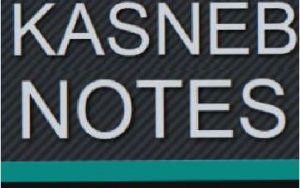
You can obtain your May/June and November/December results through SMS and online
SMS (for Safaricom subscribers only).
Candidates should send an SMS to 20558 using the following format to access their examination results
Kasneb/registration number Example, ATC/87061 where ATC/87061 is the registration number of the candidate.
The SMS service is at a premium rate of Sh. 10 per sms
KASNEB DCM Online at KASNEB Student Portal
How to register at KASNEB portal
(click on student login) or (direct link to student portal http://online.kasneb.or.ke)
Candidates who had not created an account on the student portal are required to do so in order to access examination result as follows:
👉On the website click on the student login link then choose the student icon or proceed to click the student icon if you use the direct link to the student portal.
👉Click on create account and select whether you have Student Registration Number or not and proceed to provide names, preferred email address and a strong password (which will be used for future access to self information) and click save.
👉Provide the email address and password used when creating the account and click unlock to login in.
👉Select the “Registration Details” tab.
👉Access the “Course Choice” tab.
👉Select the examination from the dropdown box, click on the “Yes” checkbox and provide the registration number without the prefix (e.g. if your registration number is NAC/68148, provide 68148 as the registration number) and click save.
👉Select the “Examination Results” tab.
👉Click on “print” to print the pdf version or “Send to email” to send to your email address.
Candidates who already have an account should proceed from step 3 above.
Powered By Spiritual Counsellors