NTSA Kenya: How to apply for Provisional driving license
How to apply for NTSA Provisional driving license
Step by step procedure of How to apply for Provisional driving license
-
Go to your eCitizen account Here and click sign in.

How to apply for Provisional driving license NTSA Kenya -
Enter your ID number or email address and your eCitizen account password and click login
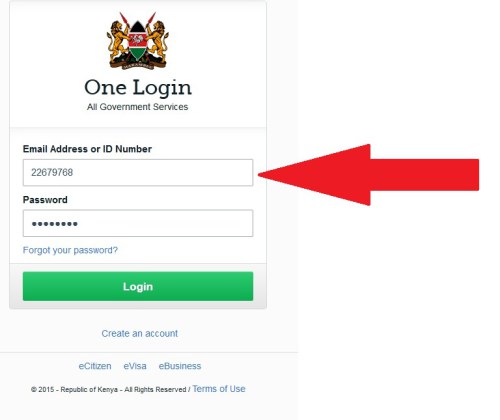
How to apply for Provisional driving license NTSA Kenya -
Choose the section written ‘NTSA – National Transport and Safety Authority‘ and click on ‘Get service now‘
-
on the Green tabs click on ‘Submit application’
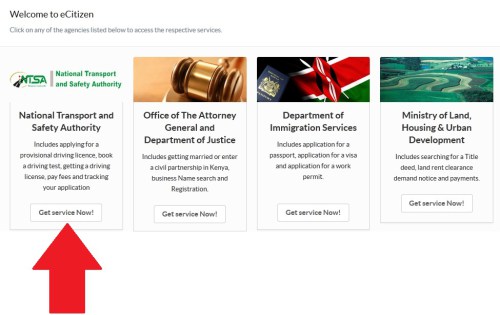
How to apply for Provisional drivers license -
Click on ‘Driving licenses‘
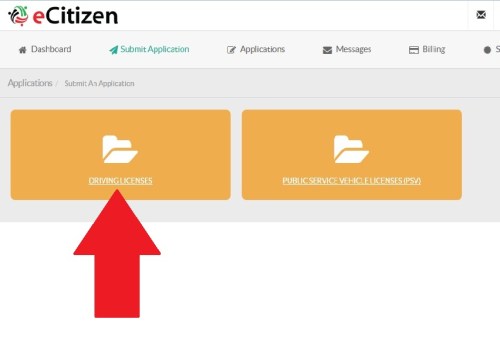
How to apply for Provisional drivers license NTSA Kenya -
Click on ‘Application for Provisional Driving Licenses’
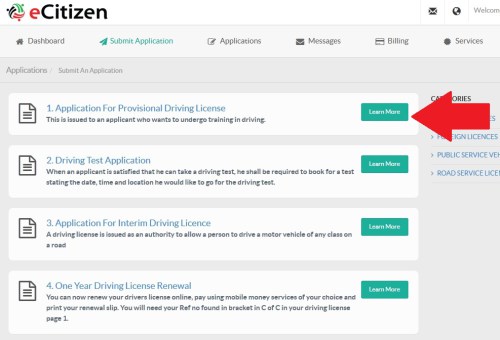
NTSA eCitizen -
On the ‘Application for Provisional Driving Licenses’ page click on ‘Apply Now’
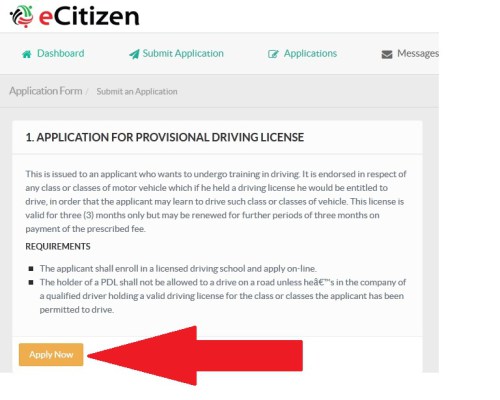
eCitizen -
Fill in all the details correctly and on the option to choose your Driving school click on the drop down button and choose from there. If it is not included there then your driving school is not recognized by NTSA
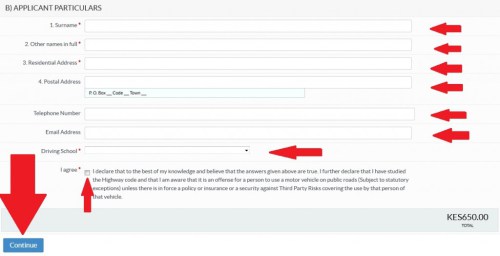
eCitizen -
On the page for review your entry click on ‘Proceed’
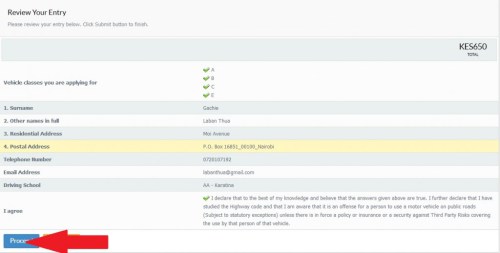
eCitizen -
On the page for ‘Choose payment method click on your desired mode whether Mpesa, Debit/Credit/prepaid card, Airtel Money, Mobikash or registered eCitizen agent
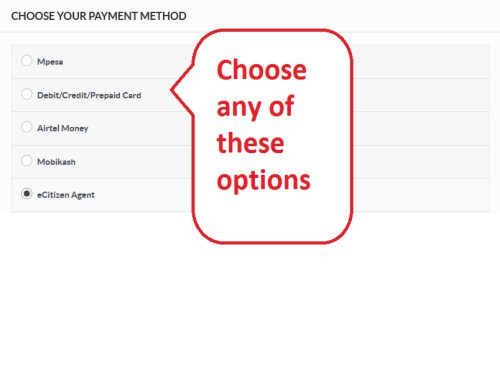
eCitizen -
If you choose Mpesa follow the steps below then click complete
- Go to Mpesa on your phone
- Select Lipa na Mpesa and choose paybill
- Enter the business number 206206
- Enter the account number Given in your eCitizen page. This is a unique number that is mapped your account and service requested
- Enter the amount requested
- Enter your mpesa pin and click sent
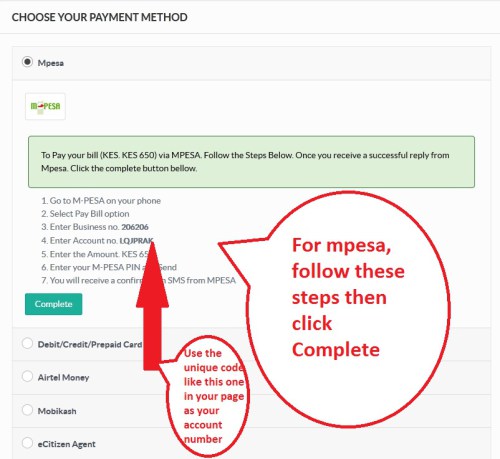
eCitizen
-
After clicking complete the transaction will be processed and you will be redirected to a final page where you will be required to print the Provisional Driving license