To login to the Kirinyaga University Student Portal Login, Kindly Click here
To login to the Kirinyaga University Elearning Portal, Kindly Click here Kirinyaga University eLearning Portal Login
How to Login to Kirinyaga University Student Portal and eLearning Portal
To login to the Kirinyaga University Elearning Portal, click HERE
👉You will type your student username or email address then
👉Enter your Password
👉Click Login
To login to the Kirinyaga University Portal, click HERE
👉You will type your student registration number then
👉Enter your Password
👉Click Login
If you have forgotten your Kirinyaga University Students Portal Login Password
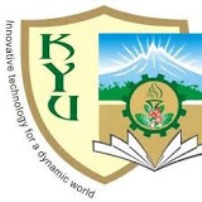
Click HERE
👉Then type your Student Registration Number
👉Click on “Reset Password”. After you click there you will be able to login with your National ID as password.
If you have forgotten your Kirinyaga University eLearning Portal Login Password
Click HERE
👉Then click on the link ‘Forgotten your username or password?’
👉In the new window, search for your profile using your username or email address.
👉If your profile is found, an email with password reset details will be sent to you