Kabarak University Student Portal Login, www.kabarak.ac.ke account online, Registration, eLearning Courses KABUO Online App Download, Website Change Password, Forgot Password, Hostel Booking
Student Portal Login, Website www.kabarak.ac.ke
To login to the Kabarak University Student Account Portal Login, Kindly Click here Student Login
To login to the Online Elearning Portal KABUO, Kindly Click here KABUO Portal Login
Kabarak University KABUO Mobile App Download
The KABUO Mobile App meets that demand. Download this for FREE on your Android or Apple mobile device;
- For Android Devices, download the Kabarak University app from the Google Play Store – https://play.google.com/store/apps/details?id=com.blackboard.mosaic.kabarakacke&hl=en
- For Apple devices, download the app from the App Store – https://itunes.apple.com/td/app/kabuo/id938811045?mt=8
How to Login to Kabarak University Student Portal
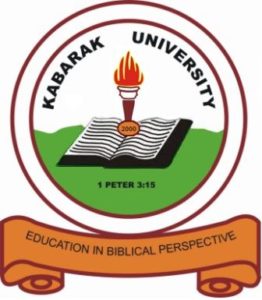
To login to the Kabarak University Elearning Portal, click HERE
- You will type your student Username then
- Enter your Password
- Click Login
If you have forgotten your Student Portal Login Password
Click HERE
- Click on “Forgot Password”
- You will be required to put your registration Number and the reset details will be sent to your email address
If you have forgotten your Kabarak University eLearning Portal Login Password
Click HERE
- Then click on the link ‘Forgotten your username or password?’
- In the new window, search for your profile using your username or email address.
- If your profile is found, an email with password reset details will be sent to you